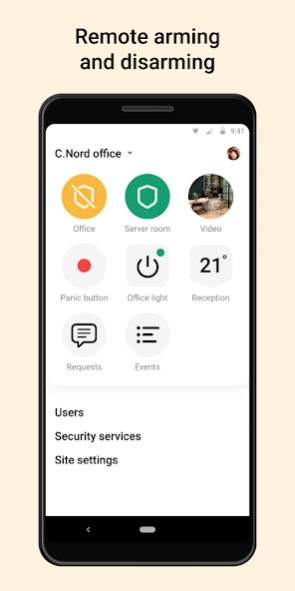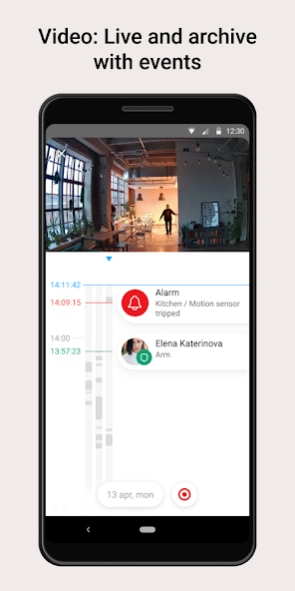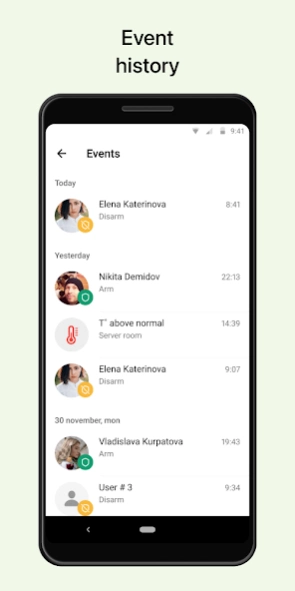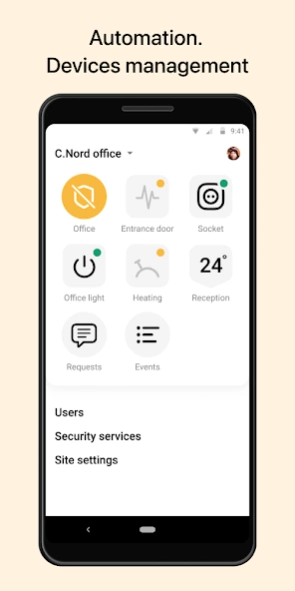MyAlarm 6.7.624
Continue to app
Free Version
Publisher Description
MyAlarm - MyAlarm — mobile app for security alarm management and video surveillance.
— Wherever you are, arm and disarm the security system in your house, office, shop, or storage with just one click.
— Event feed shows what is happening at your site: when the children came home from school, employees disarmed the security system in the office, the power went off in your country house.
— Watch video from the cameras both online and from archive, save video fragments and share them right from the app.
— In case of smoke blanketing, water leakage or gas leakage, if the site is equipped with appropriate devices, alarm notifications will be sent to the application.
— Manage the devices connected to the security system: lights, gates or gas-fired boiler.
— You have no need to watch notifications on the phone screen if you choose the sound scheme "Rita". Notifications will be sounded by a pleasant female voice.
— With administrator privileges you can invite colleagues and relatives to manage your sites. As well you can disable access to your sites for any members.
The app is available for the clients of security companies and for the clients of the MyAlarm system. The app requires an internet connection. The range of features in the app depends on the type and configuration of the installed security devices.
About MyAlarm
MyAlarm is a free app for Android published in the Food & Drink list of apps, part of Home & Hobby.
The company that develops MyAlarm is Си-Норд. The latest version released by its developer is 6.7.624.
To install MyAlarm on your Android device, just click the green Continue To App button above to start the installation process. The app is listed on our website since 2023-07-24 and was downloaded 1 times. We have already checked if the download link is safe, however for your own protection we recommend that you scan the downloaded app with your antivirus. Your antivirus may detect the MyAlarm as malware as malware if the download link to ru.cnord.myalarm is broken.
How to install MyAlarm on your Android device:
- Click on the Continue To App button on our website. This will redirect you to Google Play.
- Once the MyAlarm is shown in the Google Play listing of your Android device, you can start its download and installation. Tap on the Install button located below the search bar and to the right of the app icon.
- A pop-up window with the permissions required by MyAlarm will be shown. Click on Accept to continue the process.
- MyAlarm will be downloaded onto your device, displaying a progress. Once the download completes, the installation will start and you'll get a notification after the installation is finished.